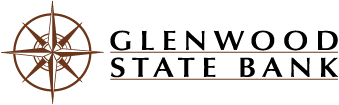Manage bills and payments electronically!
Save time, effort, and postage by using Bill Pay to pay businesses, organizations, or other people! Whether you're using Online or Mobile Banking, you can pay bills in seconds!
To enroll, log in to Online Banking from your Laptop or Desktop computer, click on Bill Pay from the left menu and follow the enrollment instructions. (You will not be able to enroll from the Mobile App)
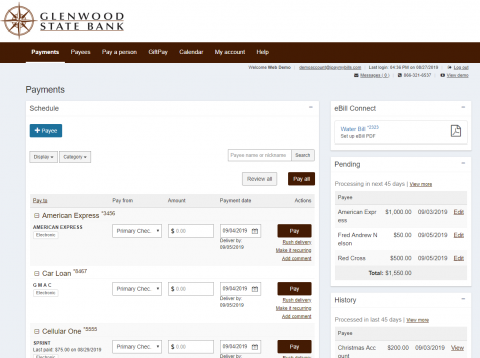
Bill Pay Benefits:
- More secure than mailing a check
- Available 24/7/365
- Simple to use
- Use with Online or Mobile Banking
- Create recurring payments
- View 18 months of history
- FREE to use1
Use Bill Pay with Online Banking:
- Login to Online Banking
- From the brown menu bar, select Pay a Bill or Pay a Person
- To access the full Bill Pay site, click on Bill Pay on the left menu, then on right side select Manage Payments
Use Bill Pay with Mobile Banking:
- Login to Mobile Banking
- Choose Payments from the left-hand navigation bar
- Pay an existing vendor or create a new payee
1) If no payment activity is conducted within 30 days, a monthly service charge of $5.00 will apply